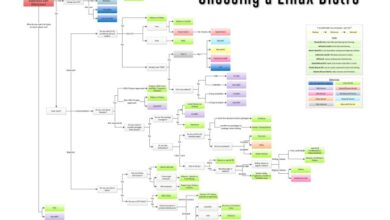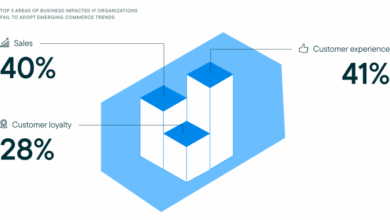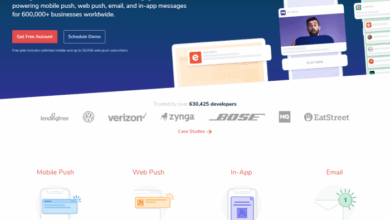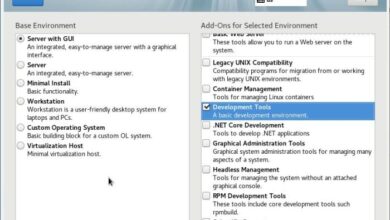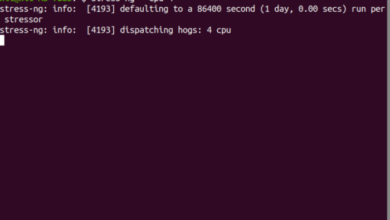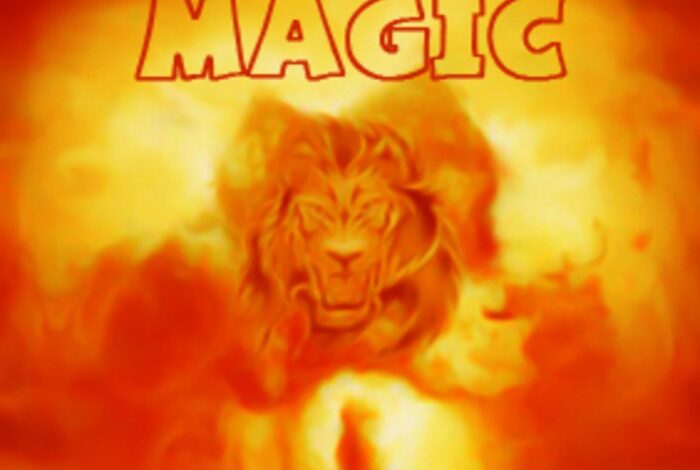
The magic of Linux begins with its open-source nature, a philosophy that empowers users and fosters a vibrant community. This operating system, with its rich history and flexible design, offers a unique blend of power and customization. From its simple beginnings to its diverse applications in the digital world, Linux has evolved into a cornerstone of modern technology. This exploration dives deep into the core principles of Linux, its community, and its significant role in the ever-evolving tech landscape.
Linux’s versatility extends from powering massive server farms to running embedded systems. Its open-source nature allows for constant improvement and adaptation, leading to a powerful and adaptable system. This detailed guide walks you through the fundamentals of Linux, exploring its customization options and highlighting its importance in various sectors, from cloud computing to scientific research. We’ll also delve into its core concepts, security, and maintenance, providing a complete understanding of this remarkable operating system.
Introduction to Linux’s Charm
Linux, a powerful and versatile operating system, stands out for its open-source nature and strong community support. It’s a robust platform, used everywhere from servers handling massive data to embedded systems controlling everyday devices. This approachable guide will explore the core principles of Linux, its rich history, and how it compares to other major operating systems. We’ll also provide a simple installation walkthrough, perfect for beginners.Linux, unlike proprietary systems, allows anyone to access, modify, and distribute its source code.
This fosters innovation and collaboration, leading to a vast array of customized solutions tailored to specific needs. Its architecture is based on a modular kernel, a core component that manages the hardware, and user-space applications that perform specific tasks. This separation promotes stability and flexibility.
Core Principles and Philosophy
Linux’s philosophy revolves around freedom and collaboration. It prioritizes user control and flexibility through open-source development. This means anyone can contribute to the code, improving and adapting it to their needs. This principle fosters a vibrant community, providing continuous support and innovation. The core design values transparency and efficiency, which are vital for the success of any large-scale project.
Historical Context and Evolution
Linux’s history began with the development of the Linux kernel in the early 1990s by Linus Torvalds. Its open-source nature was a crucial factor in its rapid growth and adoption. The kernel’s development was fueled by contributions from a global community of programmers. The Linux kernel’s evolution has been marked by a constant drive for performance and stability.
From simple beginnings, it has grown into a complex and robust platform supporting countless applications and hardware.
Key Components and Functionalities of a Typical Linux Distribution
A Linux distribution packages the Linux kernel with essential utilities, applications, and tools. This bundle makes Linux readily usable on various hardware configurations. A typical Linux distribution includes a desktop environment (like GNOME or KDE), a window manager, command-line tools, and many applications. The desktop environment provides a user-friendly graphical interface, allowing interaction with the system through icons and windows.
The core components work together to provide a comprehensive operating system.
- Kernel: The kernel forms the foundation, managing hardware resources and providing an interface between applications and the hardware.
- System Utilities: These tools manage files, processes, and system configurations. They are essential for system maintenance and administration.
- Applications: A wide range of applications, from web browsers to office suites, are available, tailored for various user needs.
Comparison with Other Operating Systems
Linux, Windows, and macOS represent distinct approaches to operating systems. Linux excels in flexibility and customization, while Windows is known for its user-friendliness and widespread software compatibility. macOS is popular for its seamless integration with Apple hardware. Each system has its strengths and weaknesses, catering to different user preferences and needs. For example, Windows has strong business applications, while Linux is preferred for server environments due to its stability and flexibility.
| Feature | Linux | Windows | macOS |
|---|---|---|---|
| Open Source | Yes | No | No |
| Hardware Compatibility | Excellent | Excellent | Excellent |
| Cost | Typically free | Paid | Paid |
| Ease of Use | Can be steeper learning curve | Generally easier for beginners | Generally easier for beginners |
A Beginner’s Guide to Installing and Using Linux
Installing Linux involves downloading an ISO image of a distribution, creating a bootable USB drive, and booting from it. This is followed by choosing the installation options and setting up the system. Once installed, users can explore the graphical desktop environment and learn basic commands through tutorials and documentation.
- Download a Linux Distribution ISO: Choose a distribution like Ubuntu, Fedora, or Mint. Download the appropriate ISO image for your computer’s architecture (e.g., 64-bit).
- Create a Bootable USB Drive: Use a tool like Rufus or Etcher to create a bootable USB drive from the downloaded ISO image.
- Boot from the USB Drive: Restart your computer and select the option to boot from the USB drive in the BIOS settings.
- Follow the Installation Instructions: The installer will guide you through the process, including partitioning your hard drive and configuring the system.
- Explore the System: Once installed, explore the desktop environment, learn basic commands, and install necessary software.
The Power of Open Source in Linux
Linux’s success is deeply intertwined with the open-source philosophy. This philosophy, fundamentally different from traditional proprietary software models, fosters collaboration, innovation, and community involvement in ways that are crucial to Linux’s development and continued relevance. Open source empowers a vast network of contributors, driving advancements and ensuring adaptability.The open-source model allows anyone to examine, modify, and distribute Linux’s source code.
This transparency and accessibility are vital for identifying and fixing bugs, enhancing functionality, and creating tailored solutions. This contrasts sharply with proprietary software, where modifications are tightly controlled, often limiting the range of user contributions.
Significance of Open-Source Software in Linux
Open-source software, at its core, is about collaborative development. It is not merely about making code publicly available; it’s about creating a shared platform for innovation. Linux exemplifies this philosophy, allowing users and developers to contribute to its evolution, which significantly increases its robustness and functionality.
How Open-Source Development Fosters Collaboration and Innovation
The open-source model fosters a dynamic environment for collaboration. Developers from diverse backgrounds contribute their expertise, leading to a wider range of perspectives and solutions. This collaborative spirit is essential in complex projects like Linux, driving continuous improvement and innovation. The transparent nature of open-source code allows for quicker identification and resolution of bugs, ensuring a more stable and reliable system.
Benefits of Open-Source for the Linux Community, The magic of linux
The open-source model brings several benefits to the Linux community. The most significant advantage is the ability for users to tailor the system to their specific needs. This customization is not possible with proprietary software. Furthermore, the open nature of the code encourages a vibrant community of users and developers, fostering a sense of ownership and collective responsibility for the project’s success.
This community support is a crucial aspect of Linux’s long-term sustainability. Free access to the source code allows users to understand and adapt the system to specific hardware, software, or use cases.
Comparison of Open-Source and Proprietary Software Development Models
Open-source software development differs significantly from proprietary models. Proprietary software often prioritizes commercial interests, restricting access to source code and limiting customization options. This closed nature can lead to a slower pace of innovation and potentially more bugs. In contrast, open-source development, exemplified by Linux, prioritizes collaboration and community participation, fostering rapid innovation and a wide range of contributions.
The openness of the source code allows the community to quickly identify and fix vulnerabilities, promoting a more secure and stable system.
Role of Community Involvement in Maintaining and Enhancing Linux
The Linux kernel, the core of the Linux operating system, is a testament to the power of community involvement. A vast network of contributors, from individual enthusiasts to large organizations, work together to maintain and enhance the kernel. This collaborative effort ensures continuous improvement, adaptability, and the long-term health of the system. This community-driven approach allows Linux to adapt to evolving hardware and software trends, and address user needs.
The community-based nature of the project means that any bug reported by a user is immediately visible to the community, allowing for quick identification and resolution. The transparent process and open nature of the project allows for broader participation and a sense of collective ownership.
Exploring Linux’s Flexibility and Customization
Linux’s power extends far beyond its core functionality. A key aspect that distinguishes it is its remarkable flexibility and customization options. Users can tailor their Linux systems to perfectly match their specific needs and workflows, from simple home users to sophisticated system administrators. This adaptability is a significant factor in Linux’s widespread adoption across diverse fields.This adaptability stems from the open-source nature of Linux, allowing for extensive community contributions and modifications.
This translates into a rich ecosystem of tools and utilities that empower users to fine-tune every aspect of their systems. Different Linux distributions further enhance this customization by offering unique features and configurations.
System Customization Options
Linux’s configurability allows users to personalize virtually every aspect of their system. This extends from visual themes and desktop environments to core system services and applications. The flexibility to modify and adapt to personal preferences is a major draw for many users.
Configuration Tools and Utilities
A wide array of tools and utilities support system configuration in Linux. These include command-line tools like `sudo`, `apt`, `systemctl`, and `config` which are fundamental for managing system services and packages. Graphical user interfaces (GUIs) like GNOME and KDE provide intuitive interfaces for tasks like installing software and managing settings. The versatility of these tools allows for precise control over various aspects of the system.
Linux Distributions and Their Features
Different Linux distributions offer unique sets of features and approaches to user experience. For instance, Ubuntu, a popular choice for beginners, emphasizes ease of use and a comprehensive software repository. Fedora, on the other hand, is known for its cutting-edge technologies and focus on early access to software. Arch Linux, a highly customizable distribution, gives users a high level of control over the system’s configuration.
Linux, with its open-source magic, continues to fascinate. It’s amazing how this free operating system empowers developers and users alike. Speaking of innovation, did you hear about the former Netscape CEO’s foray into e-commerce? This news roundup highlights the entrepreneurial spirit in the digital world. Linux’s adaptability, like the business ventures of today’s leaders, showcases a powerful combination of freedom and forward-thinking.
CentOS is a popular choice for server deployments due to its stability and compatibility with existing applications. Each distribution caters to different user preferences and needs.
Tailoring Linux to Specific Needs
The power of Linux lies in its ability to adapt to diverse user needs. A user focused on gaming might choose a distribution optimized for performance, while a user working with data analysis might prioritize software packages and configurations suitable for scientific computing. The choice of distribution and configuration options allows users to tailor their Linux environment to align perfectly with their work or hobby.
Comparison of Distributions’ User-Friendliness
Distributions vary in their user-friendliness. Ubuntu, with its intuitive desktop environment and comprehensive package manager, is generally considered user-friendly for beginners. Distributions like Arch Linux, while offering greater customization, demand a higher level of technical proficiency. The user-friendliness of a distribution is highly dependent on the individual’s prior technical experience and comfort level with command-line interfaces.
Linux in Diverse Applications
Linux, the open-source operating system, has proven its versatility across a wide range of applications, from the mundane to the highly specialized. Its adaptability, coupled with a vast community of developers, allows it to thrive in various environments and industries. From powering data centers to controlling embedded devices, Linux’s flexibility makes it a compelling choice for numerous use cases.Linux’s robust architecture and extensive customization options make it an ideal choice for diverse applications.
Its open-source nature fosters collaboration and innovation, leading to continuous development and improvements. This constant evolution ensures Linux remains a powerful and relevant operating system in a constantly changing technological landscape.
Linux’s open-source magic is truly captivating, allowing users to customize and control their digital experience. It’s fascinating to see how, despite its often-overlooked nature, it’s inspiring innovation, especially when sites like stuff com takes on big brands highlight its potential to challenge the dominance of established tech giants. This independent spirit and power are a big part of what makes Linux so compelling.
Linux in Server Environments
Linux excels in server environments due to its stability, security, and efficiency. Its ability to handle large volumes of data and concurrent tasks makes it a preferred choice for web servers, database servers, and file servers. The modular design allows for tailoring the system to specific needs, optimizing resource utilization and enhancing performance. A key advantage lies in the abundance of readily available tools and software optimized for Linux servers.
This makes system administration simpler and more effective.
Linux in Embedded Systems
Linux’s small footprint and adaptability make it suitable for embedded systems. These systems, often found in devices like smart appliances, industrial control systems, and automotive components, require an operating system that is efficient and reliable. The versatility of Linux, combined with its ability to be tailored for specific hardware, enables its effective use in resource-constrained environments. Real-time performance is often a critical requirement in embedded systems, and Linux distributions offer specialized kernel options and drivers that ensure responsive operation.
Linux’s Role in Diverse Industries
The versatility of Linux extends to various industries, making it a valuable asset in different domains. Linux distributions are customized to meet the particular demands of specific industries. This tailoring often involves integrating with industry-specific software and tools.
| Industry | Linux Application | Specific Use Case | Benefits |
|---|---|---|---|
| Cloud Computing | Linux servers | Hosting websites and applications, managing virtual machines, and providing storage solutions. | Scalability, cost-effectiveness, high reliability, and extensive customization. |
| Data Centers | Linux servers | Handling large datasets, providing high-availability systems, and running complex applications. | Stability, security, and the availability of open-source tools and software. |
| Scientific Research | Linux workstations and clusters | Running complex simulations, analyzing large datasets, and processing experimental data. | Open-source nature, powerful tools and libraries, and adaptability to specialized needs. |
| Mobile Devices | Linux kernel | Powering the operating systems of certain mobile devices and tablets. | Cost-effective, open-source, and ability to be tailored to specific device requirements. |
| IoT (Internet of Things) | Linux-based embedded systems | Controlling and managing smart home devices, industrial sensors, and connected cars. | Scalability, flexibility, and efficiency in resource-constrained environments. |
Technical Requirements for Using Linux
Specific technical requirements for using Linux depend on the application. For server deployments, factors like processor speed, RAM capacity, and storage space become crucial. Embedded systems, in contrast, necessitate a smaller footprint, lower power consumption, and the ability to operate within strict hardware limitations. In scientific research, high-performance computing clusters with substantial processing power and extensive storage capabilities are often needed.
Linux’s Role in the Digital World: The Magic Of Linux
Linux, born from a passion for open-source software, has profoundly impacted the digital landscape. Its influence extends far beyond the realm of personal computers, shaping the infrastructure of the internet and driving innovation in countless technological applications. This influence is visible in everything from cloud computing to embedded systems.Linux’s widespread adoption has fostered a vibrant ecosystem of developers and users, creating a powerful force for technological advancement.
Its open-source nature has empowered individuals and organizations to contribute, modify, and adapt the codebase, leading to a rapid evolution and a wealth of tailored solutions.
Linux, with its open-source magic, empowers users with incredible flexibility. Seeing how companies like Skymall are thriving, particularly in the e-commerce sector, as evidenced by skymall boosts e commerce business stock soars , shows the power of innovation and adaptable systems. Ultimately, the magic of Linux continues to be a beacon of potential for all sorts of enterprises.
Linux’s Impact on Technological Advancements
Linux’s flexibility and modular design have allowed it to adapt to a vast array of hardware platforms. This adaptability has led to its prominence in embedded systems, where its resource efficiency and robustness are highly valued. From smartphones to industrial robots, Linux powers a wide range of devices, enabling complex functionalities and seamless integration. The kernel’s ability to handle multiple tasks concurrently has been critical in the development of powerful server infrastructure, underpinning the cloud services that power many modern applications.
Linux’s Contribution to Open-Source Software
Linux exemplifies the power of collaborative development, demonstrating that open-source projects can be incredibly successful. The kernel’s open-source nature allows for transparent code review and collaboration, enabling the rapid identification and resolution of bugs and vulnerabilities. This collaborative spirit extends beyond the Linux kernel itself, fostering the creation of a vast array of open-source tools and applications that contribute to a more accessible and innovative technological ecosystem.
Open-source software, driven largely by Linux’s model, fosters innovation by allowing developers to build upon existing code, improving upon functionality and creating new applications.
How Linux Fosters Innovation in the Tech World
Linux’s open-source model has fostered a culture of innovation and collaboration. The community-driven development approach allows for a rapid feedback loop, where users and developers can contribute to the project and refine its functionalities. This continuous improvement cycle ensures that Linux remains relevant and adaptable to emerging technologies. The ability to adapt and modify the software based on real-world needs fosters a sense of ownership among users and developers.
This shared ownership further motivates continued innovation and improvement, benefiting the entire technological ecosystem.
Comparison of Operating System Evolution
| Operating System | Year of Release | Key Features | Evolution |
|---|---|---|---|
| Linux | 1991 | Open source, customizable, modular design | Continuous development and adaptation, driven by a large and active community, expanding its applications across various hardware platforms. |
| macOS | 1984 | Proprietary, user-friendly interface, focused on desktop experience | Evolutionary development, primarily focused on refining the user interface and integrating new technologies into a closed ecosystem. |
| Windows | 1985 | Proprietary, user-friendly interface, dominant in desktop computing | Evolutionary development, primarily focused on maintaining compatibility and expanding its application suite, transitioning to a cloud-centric approach. |
A Deep Dive into Linux’s Core Concepts

Linux, a powerful and versatile operating system, owes its success to a well-defined architecture and core principles. This exploration delves into the heart of Linux, examining its fundamental components, from the kernel’s intricate workings to the user-friendly command-line interface. Understanding these core concepts is crucial for anyone seeking to master Linux and harness its full potential.
The Linux Kernel: The Heart of the System
The Linux kernel is the core of the operating system, acting as an intermediary between hardware and software applications. It manages system resources, including memory, processes, and devices. This crucial layer ensures efficient resource allocation and communication, enabling various applications to function seamlessly. Its modular design allows for easy extension and customization.
System Calls: The Bridge Between Applications and Hardware
System calls are the mechanisms through which user-space applications interact with the kernel. They provide a controlled interface for accessing hardware resources and kernel services. This controlled access prevents applications from directly manipulating hardware, thus maintaining system stability and security. Each system call has a specific function, ranging from file operations to process management.
The Linux File System Hierarchy: A Well-Organized Structure
The Linux file system hierarchy, often referred to as the “filesystem tree,” is a standardized directory structure that organizes files and directories. This structure is crucial for managing and locating files. The root directory (“/”) serves as the starting point, with subdirectories branching out to different system components and user data. This organized structure simplifies file management and navigation.
- The root directory (“/”) is the top-level directory, acting as the starting point for all file paths. It contains subdirectories for various system components.
- The `/bin` directory holds essential command-line utilities, crucial for system administration and user tasks.
- The `/usr` directory stores user-level programs and libraries. This is a critical area for user-installed applications.
- The `/home` directory contains user accounts and their associated files. This area is where users store their personal data.
The Linux Command-Line Interface (CLI): A Powerful Tool
The Linux command-line interface (CLI) provides a text-based method for interacting with the operating system. This interface is a fundamental aspect of Linux, enabling users to execute commands and manage system resources. The CLI’s power lies in its efficiency and flexibility. Learning basic CLI commands unlocks a wealth of system administration and scripting capabilities.
- The command-line interface allows users to interact with the system via text commands. This enables a powerful way to automate tasks and manage system resources.
- Common commands include `ls` (list files and directories), `cd` (change directory), `mkdir` (create a directory), and `rm` (remove a file or directory).
- Through scripting, users can automate repetitive tasks. This significantly boosts productivity in system administration.
Security and Maintenance in Linux

Linux’s open-source nature and community support contribute to its robust security posture. However, maintaining a secure and functional Linux system requires proactive measures and a structured approach. This section details crucial security features and maintenance practices for a healthy Linux environment.Linux systems are designed with inherent security features that provide a strong foundation against threats. These features, combined with best practices, enable administrators to effectively protect sensitive data and maintain system stability.
Security Features in Linux
Linux’s security relies on a combination of kernel-level protections and user-space tools. The Linux kernel employs sophisticated access control mechanisms, limiting the potential damage from malicious code or unauthorized access. These mechanisms include mandatory access control, which ensures that only authorized users or processes can access specific resources. The kernel also supports features like capabilities, a more granular way of controlling access to system resources.
Methods to Secure Linux Systems
Robust security practices are crucial to mitigating risks. Employing strong passwords, enabling two-factor authentication, and regularly updating system components are essential measures. Firewalls act as barriers, blocking unauthorized network traffic. Regular security audits, identifying vulnerabilities, and patching them promptly, are also essential steps. Implementing intrusion detection systems helps monitor system activity for suspicious patterns.
Maintaining a Linux System
System maintenance involves a series of tasks that ensure optimal performance and security. Regular backups are crucial for data recovery in case of system failure. Regularly checking system logs for errors and alerts is important to identify and address potential issues promptly. System logs contain information about events that occur on the system, such as user logins, file accesses, and errors.
System Upgrades and Updates
Upgrading and updating the system is vital for patching security vulnerabilities and improving performance. Upgrading the kernel provides access to new security features and bug fixes. Updating system packages, including applications and libraries, helps address vulnerabilities and provides the latest functionalities. Proper planning and testing are essential during upgrades to avoid unexpected issues.
Best Practices for User Accounts and Permissions
Effective user management is essential for system security. Using strong and unique passwords for each account is critical. Limiting user privileges to the minimum required for their tasks is a security best practice. This principle, known as the principle of least privilege, reduces the potential damage caused by a compromised account. Regularly reviewing and adjusting user permissions ensures that only authorized users have access to sensitive data or resources.
Creating separate user accounts for different tasks, such as administrative tasks and user accounts, further enhances security. For example, a user account for a web server should have minimal privileges, while an administrator account would have greater access. Regularly auditing user accounts helps ensure that no unauthorized accounts exist.
Closure
In conclusion, the magic of Linux lies in its open-source philosophy, its flexibility, and its extensive range of applications. This exploration has showcased how Linux empowers users, fosters collaboration, and continues to shape the digital world. From the initial installation to advanced customization, Linux offers a powerful and versatile platform. Whether you’re a seasoned developer or a curious beginner, Linux provides a pathway to explore the intricate world of technology.